BPMN Diagram VisualizationInteractive business process modeling for developers
By using BPMN, businesses can achieve greater workflow optimization, reduce inefficiencies, and improve productivity. making it an essential tool for process mapping and business process automation.
Many organizations struggle with visualizing and managing complex processes. BPMN provides a standardized approach that simplifies business process modeling, making it easier to identify bottlenecks and improve overall operational efficiency.
Whether you’re new to BPMN or looking to enhance your existing workflows, BPMN integrates effortlessly with business process management (BPM) systems and other workflow management tools, providing a comprehensive solution for business process optimization.
BPMN is ideal for project managers, process analysts, and IT professionals looking to improve collaboration between technical and business teams through clear and standardized process documentation.
Superior BPMN visualizations with yFiles
yFiles provides the tools you need to develop clear and effective BPMN diagrams. With automatic layout algorithms, you can focus on optimizing workflows, whether you're working on Web, Java, or .NET platforms. yFiles integrates easily into your existing systems, offering flexibility and precision.
Use interactive features and animations to enhance your BPMN visualizations, ensuring they are both informative and engaging. yFiles' data-source agnostic approach lets you work with any data efficiently.
Start creating impactful BPMN diagrams with yFiles today!
Prototype your own BPMN application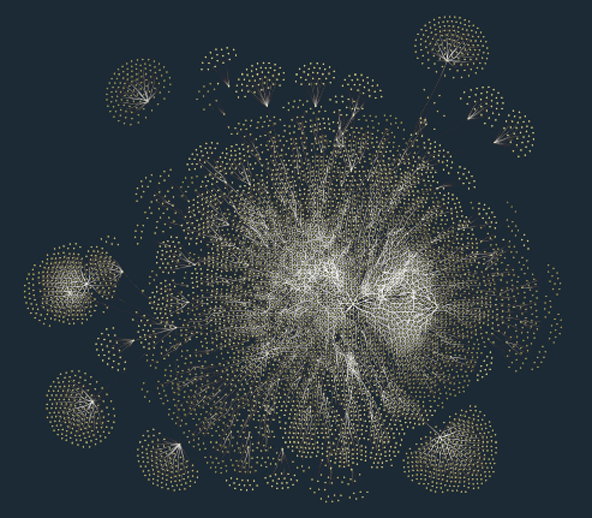
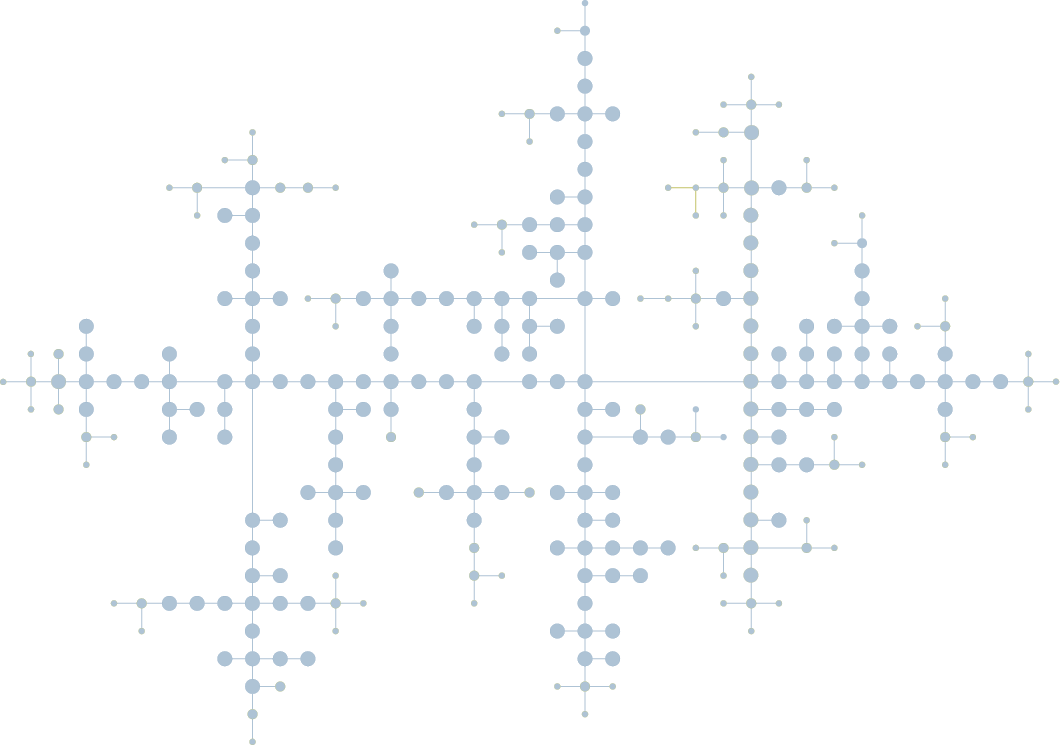
We´d love to help you. Reach out and we'll get in touch with you.
Your message has been sent.
The BPMN notation
BPMN diagrams use symbols to visualize business processes. These symbols are categorized into four main groups:
1. Flow Objects
- Events Represent occurrences that affect the flow of the process (e.g., start, intermediate, end events).
- Activities Tasks or subprocesses that perform work(e.g., user tasks, service tasks).
- Gateways Decision points that control the flow(e.g., exclusive, parallel, inclusive gateways).
2. Connecting Objects
- Sequence flows Show the order in which activities are performed.
- Message flows Indicate communication between different process participants.
- AssociationLink artifacts to flow objects to provide additional information.
3. Swimlanes
- Pools Represent major participants or entities (e.g., departments, organizations).
- Lanes Sub-divide pools to represent roles or sub-categories within a participant.
4. Artifacts
- Data objects Show data required or produced by activities.
- Groups Organize and group elements for better understanding.
- Annotations Provide additional information and context to the diagram.
BPMN events, such as Message, Timer, Signal, and Error events, enable the creation of powerful patterns that are challenging to replicate with other systems.
About yFiles: The graph visualization SDK
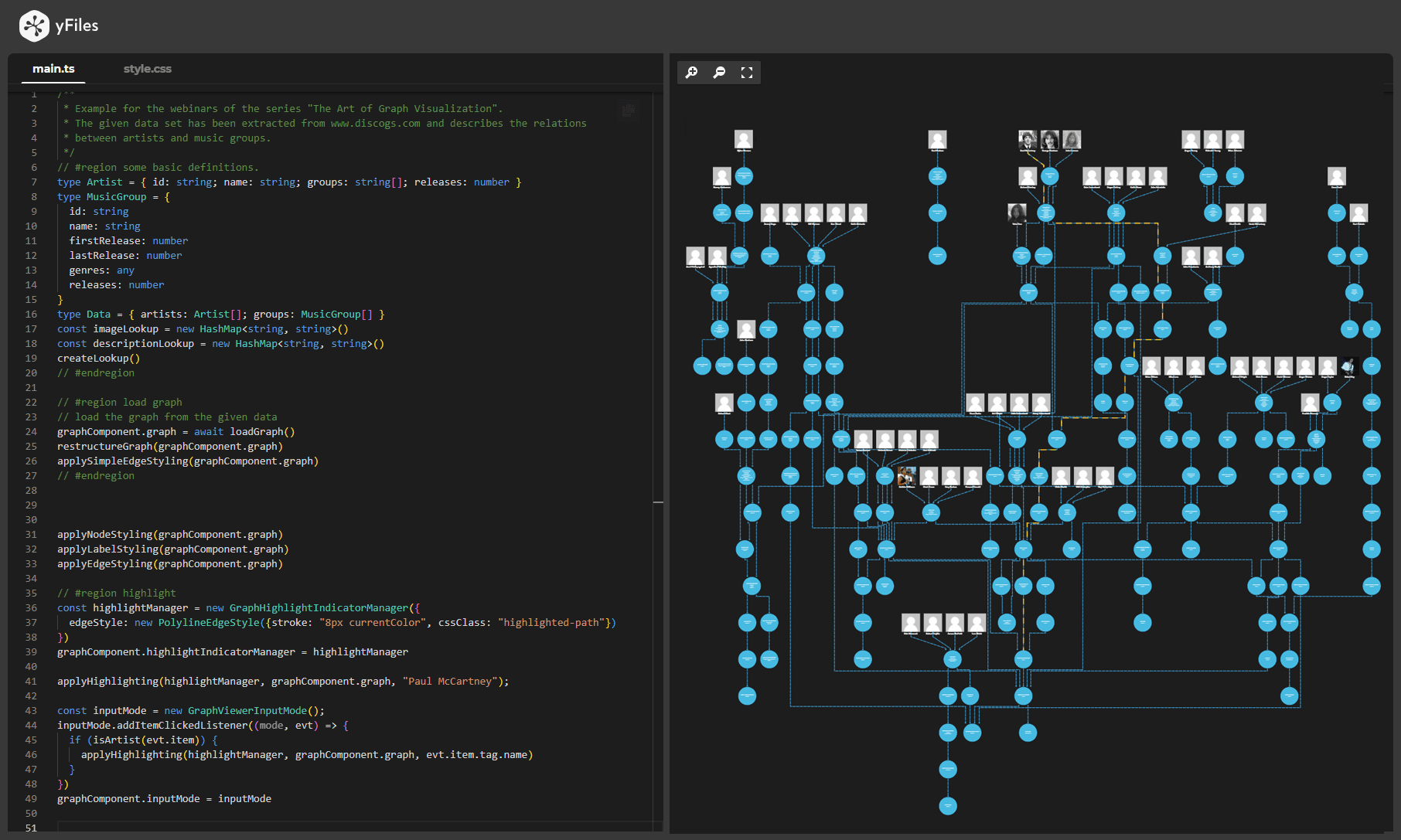
yFiles is your go-to SDK for crafting advanced graph visualizations, whether you're working with Web, Java, or .NET technologies. Its unmatched flexibility and scalability enable you to convert complex data into clear, actionable visuals, fitting for both enterprise and startup needs.
With yFiles, you're equipped for the future—supporting any data source while maintaining strong data security. Getting started is seamless, thanks to over 300 source-code demos, thorough documentation, and direct access to core developer support. These resources are available even during your free trial.
Backed by 25 years of graph drawing expertise, yFiles is trusted by top companies worldwide for their most critical visualization tasks.
Discover yFiles11 reasons why developers worldwide trust yFiles!

yFiles Newsletter
Stay informed about yFiles, network visualization, and graph technology updates.
Join our newsletterWhy it matters for your businessBenefits of using BPMN
Business Process Model and Notation (BPMN) simplifies the modeling of complex business processes for both technical and business users. The yFiles diagramming SDK fully supports BPMN-DI, allowing effortless creation and integration of BPMN tools into various applications. With yFiles, BPMN diagrams are automated, featuring rich nodes and intuitive interactions, ensuring clear, visually appealing diagrams with minimal effort.
The advantages of BPMN in a nutshell
Maximizing BPMN efficiency with yFiles integration
Advanced Customization
yFiles enhances BPMN diagrams with superior customization and automation capabilities.
Interactive Visualization
Provides dynamic updates and interactive features for rapid development.
Robust Features
Includes sophisticated layout algorithms and customizable elements for an optimal diagramming experience.
Start building your
first yFiles app today!
Download yFiles now!How industry leaders optimize processesReal-World BPMN Applications
Loan Approval Optimization
Scenario
BPMN Impact
Outcome
Patient Onboarding
Scenario
BPMN Impact
Outcome
Supply Chain Efficiency
Scenario
BPMN Impact
Outcome
Recap
BPMN diagram visualization
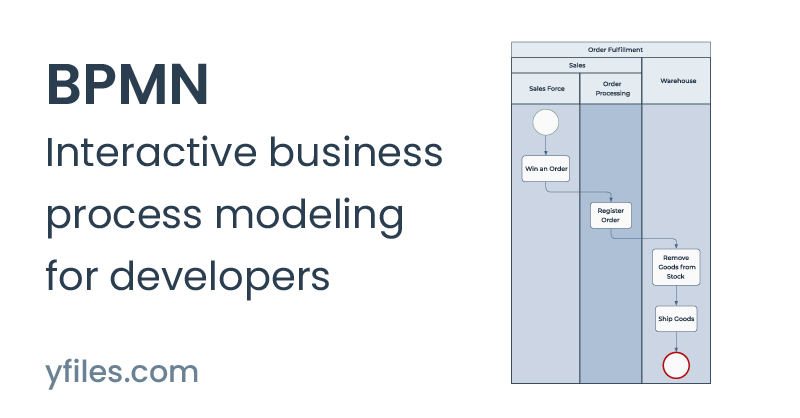
BPMN diagram visualization is a core technique in modern business process management, enabling organizations to map, analyze, and optimize complex workflows with standardized diagrams. The BPMN notation, described in the The BPMN notation section, provides the essential symbols for process modeling and clear communication across business and IT teams.
The yFiles SDK delivers superior tools for BPMN diagramming with advanced visualization, automatic layouts, and interactive modeling features. Flexible integration for Web, Java, and .NET platforms enables rapid prototyping and robust embedding in workflow applications.
Key benefits of BPMN visualization include improved clarity, increased efficiency, and support for innovation, while real-world impact is shown in the industry use cases section. For practical experience, see the BPMN Editor demo, or visit the business process management overview for further insights.
Related content
Got questions about
BPMN diagram visualization?

Email: hello@yworks.com
Phone: +49 7071 9709050












